Today we’re releasing News Trader Pro v2 with Conflict Manager.
No more hitting the spike just to see it reverse due to a conflicting report.
How does it work?
Our requirement was to avoid conflicting reports while still keeping News Trader Pro incredibly simple to use. We’re confident we’ve achieved this!
Before you select the report to trade, you select all of the possible conflicting reports and their parameters. Then you setup News Trader Pro as you usually would. If any of the conflicting reports trigger an opposite position to the main report, then News Trader Pro doesn’t fire. See… simple!
Step by step Instructions
We’ll walk you through an example to show you exactly how to use the Conflict Manager. For our example, we’re going to use Friday’s Nonfarm Payrolls Report, and USD/JPY as the market.
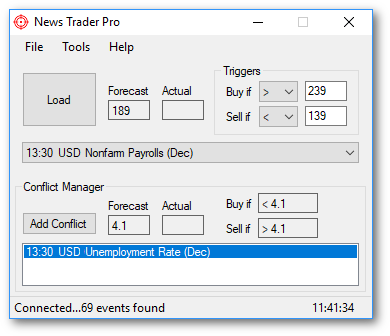
1. Open Conflict Manager. Tools > Conflict Manager.
2. Setup conflicting report.
– Select ‘USD Unemployment Rate’
– Buy if < 4.1
– Sell if > 4.1
3. Click ‘Add Conflict’
4. Setup USD Nonfarm Payrolls as you usually would and load News Trader Pro.
Download
It’s really that simple. News Trader Pro is now live in the Members Area and can be downloaded via this link: Download News Trader Pro v2
educlassic3000
Good morning, I am a bit confused about how to determine parameters i set for the conflicting reports. From the example (2. Setup conflicting report.
– Select ‘USD Unemployment Rate’
– Buy if 4.1)
the parameter remains same as the forecast (no deviation) Why?
News Trader Pro
Thanks for the question.
Although it looks as though the parameters are exactly the same for this report, they are actually slightly different because of the ‘less than (< )', 'more than (>)’ symbol.
Using the example, this would only trigger a buy if the Unemployment Rate was 4.0 or lower and a sell if 4.2 or higher.
The conflicting reports do not actually trigger a click to enter a trade, but they prevent the main report from triggering if the conflict generates an opposing signal. Therefore the triggers on the conflicting report are tighter.
Going back to the example. If Nonfarm Payrolls was released at 250 (good number, buy USD/JPY), but the Unemployment Rate came out at 4.2 (bad number, sell USD/JPY) no trade would be entered.
However if Nonfarm Payrolls was released at 250 and Unemployment rate at 4.1 or lower (doesn’t trigger a sell) then a buy trade would be entered.
I hope this makes it easier to understand.